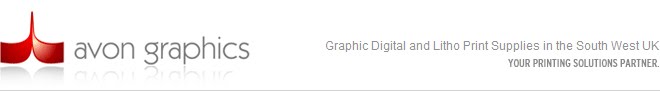JUST ADD WHITE Add new clarity and colour to package proofs with the cost effective, high productivity Epson Stylus Pro WT7900. This 24inch printer uses white ink to create eye catching spot colours, smooth white gradations and precise overlays, giving you a genuine alternative to digital proofers.
Epson UltraChrome HDR with White Ink
The nine-colour ink set gives you superb print quality, with a wide colour gamut and excellent white density. The white ink allows you to print on transparent or opaque substrates, and as the world’s first water-based white ink, it’s environmentally friendly too.
White tinting
Precise colour control allows you to add subtle colour tints to white in order to simulate the white ink used in the actual printing process. The results are highly accurate colour proofs.
Surface and reverse print modes
These two print modes satisfy a wide variety of proofing requirements. The surface print mode uses white first, then the colours and is ideal for either transparent or opaque media. The reverse mode prints the white last, for rich, vivid proofs on transparent media that can be viewed from the non-printed side.

SPEED AND EFFICIENCY
The Epson Stylus Pro WT7900 delivers accurate and reliable prints for professional packaging proofs, production mock-ups and comprehensive layouts. It combines the finest quality output and excellent colour stability with fast drying times for high-speed results.
Consistent quality, easy maintenance
Consistent quality, easy maintenance
Epson white ink needs less agitation than normal inks because the pigment in the ink solution stays suspended for longer. However, the LCD panel will alert you when this is needed. Also, the Auto Nozzle Check system automatically verifies nozzle status and cleans the printhead, so you can print more reliably for longer. The system uses no media, takes less than 15 seconds and can even run between unattended print jobs.
Seamless integration, simplified workflow
This printer is designed to fit effortlessly into the current proof-to-print workflows of major RIP and workflow systems providers. It dramatically reduces the workflow process compared to digital proofers by printing directly to film without laminating. The optional SpectroProofer makes things even simpler by automating a range of processes such as ICC profile creation and proof certification. With its small footprint, the Epson Stylus Pro WT7900 fits easily into office environments, which is ideal for remote satellite proofing. It also gives you the added flexibility of printing standard large format prints.

Exclusive Epson ClearProof™ Film
This exclusive 17inch or 24inch roll media is the clear film media of choice for high quality proofing applications. With its increased ink adherence, it maximises quality even when you’re printing vivid or deep colours that require high ink duty.
Seamless integration, simplified workflow
This printer is designed to fit effortlessly into the current proof-to-print workflows of major RIP and workflow systems providers. It dramatically reduces the workflow process compared to digital proofers by printing directly to film without laminating. The optional SpectroProofer makes things even simpler by automating a range of processes such as ICC profile creation and proof certification. With its small footprint, the Epson Stylus Pro WT7900 fits easily into office environments, which is ideal for remote satellite proofing. It also gives you the added flexibility of printing standard large format prints.

Exclusive Epson ClearProof™ Film
This exclusive 17inch or 24inch roll media is the clear film media of choice for high quality proofing applications. With its increased ink adherence, it maximises quality even when you’re printing vivid or deep colours that require high ink duty.
Ease of use
2 sizes of individual, high-capacity, pressurised ink cartridges 350 and 700 ml for colours, and 350 ml for white to match your workflow, maximize print time and add peace of mind to overnight printing.
Cut media quickly, accurately and automatically with the built-in rotary media cutter.
Easy paper handling new flange type roll media holder makes changes fast and easy and means you can change paper rolls in a much smaller space.
The new Film Stacker carefully collects and stacks proofs to prevent damage
to the printed surface and gives you perfect results every time
Epson WT7900 White Ink Package Proofing Systems
Epson Stylus Pro WT7900 and Colorgate Proofgate 6 RIP - Click Here for More Info
Epson Stylus Pro WT7900 and EFI Colorproof XF RIP - Click Here for More Info
Epson Stylus Pro WT7900 and CGS Oris ColorTuner RIP - Click Here for More Info
Epson Stylus Pro WT7900 and GMG ColorProof RIP - Click Here for More Info
Epson Stylus Pro WT7900 and GMG FlexoProof RIP - Click Here for More Info